Carkopu | 26-10-2015 17:35:00 | 17:35:00 26/10/2015 | habbo-happy.net
Not many users know the tricks and trivia about Habbo. This book will explain two ways for you to access your inventory without having to be in a room. Are you ready? Here we go!

First way to open inventory
Next we are going to see the easiest way to open inventory without being in a room. When you're on the main view, the first thing to do is to click the arrow (<) located at the bottom left of the screen, which is next to the house icon:
Then, some icons disappear, but the icon of inventory, which is third from the left, appears. If you click on the icon for the inventory, you will see your furni and badges. So easy, right?

Despite being the easiest way to open inventory without being in a room, it is the most unknown by users. From your inventory without being in a room you can also see your furnis stored, pets and even you can change the badges.
Second way to open inventory
There is also another way to open the inventory without being in a room, though doing so will cost you a few seconds longer than the previous way. Initially, in the bottom left part of your screen you'll have to click the button where your character appears, and then click on 'My Profile'.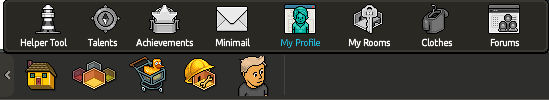
Then, the user profile window, where you can view information about your character, appears with data like your number of friends, the badges that you have placed in the profile, groups which you belong... To access the inventory, you should click 'Change Badges' which is above the badges' button. Next, you will enter in your inventory, where you can watch your furnis, badges and bots.
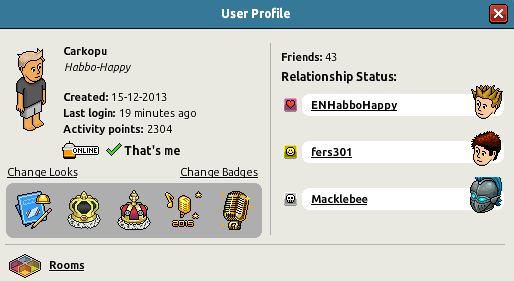
Did you know about this Habbo curiosity? Post your comment and stay tuned to Habbo-Happy.