lPeeluche | 21-01-2021 00:03:34 | 00:03:34 21/1/2021 | habbo-happy.net
A few weeks ago Habbo 2020 beta was released to all users. With this addition, users have been able to test the new version and report bugs in its development. However, some users haven't been able to access this version of the game since it was released.
Sulake's technical team has recognized the problems that mainly affect older equipment or equipment with few resources, due to the modern requirements of the Unity technology, which is used in Habbo 2020 version. The staff published some of them which can use the new version:
- Browser must support WebGL2 or WebGL and WebAssembly technology. If your computer doesn't support either of these, it won't be able to start the hotel or it will display the error message "Your browser does not support WebAssembly. OK".
- Having a 64-bit computer and browser: If you have a 32-bit version, users will see the warning: "An error occurred running the unity content on this page. See your browser JavaScript console for more info. Uncaught abort(105)"
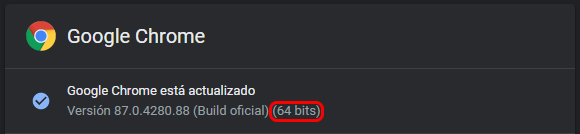
- Have hardware acceleration enabled: Its absence causes users to be slow in visualizing effects and running the game.
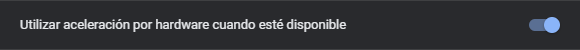
In this sense, the staff say that since the creation of the game they can't do anything, since Habbo 2020 Unity now demands higher technical requirements that can only be supplied by the users.
Johno, Habbo Technical Staff: "The problems are specific to the configuration of each PC, they can't be solved with any change in the Habbo 2020 client. Sometimes hardware acceleration will be disabled and there will be cases where players don't have suitable graphics cards. Upgrading the controllers can help in some cases".
Also, he reminds that some technical problems reported on loading can be solved by erasing the cache from the browser settings.
Habbo Staff: "The error 'An error occurred running the unity content on this page. See your browser JavaScript console for more info. Uncaught abort ({})' during the initial load where you see the 'H' for Habbo can usually be solved by erasing the cache.
The technical team is exploring a solution
Although such errors aren't easily corrected by the staff, Habbo confesses that they are working on the solution for these users and doesn't rule out, in view of the problems that are emerging to play from the browser, to launch a downloadable version for computers.
Johno, Habbo Technical Staff: "A downloadable version of the client is a possibility we're currently exploring.
Does your computer meet the requirements? Do you have problems accessing the Habbo Unity version? Write your opinion down in the comments and stay in Habbo-Happy to keep you updated.